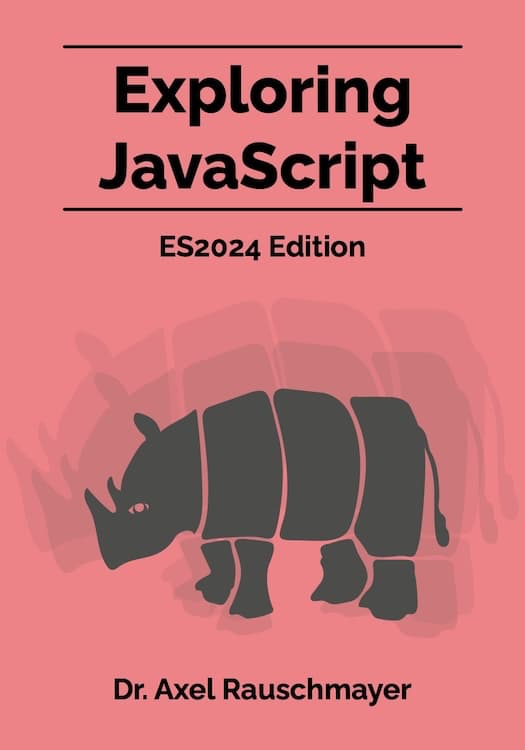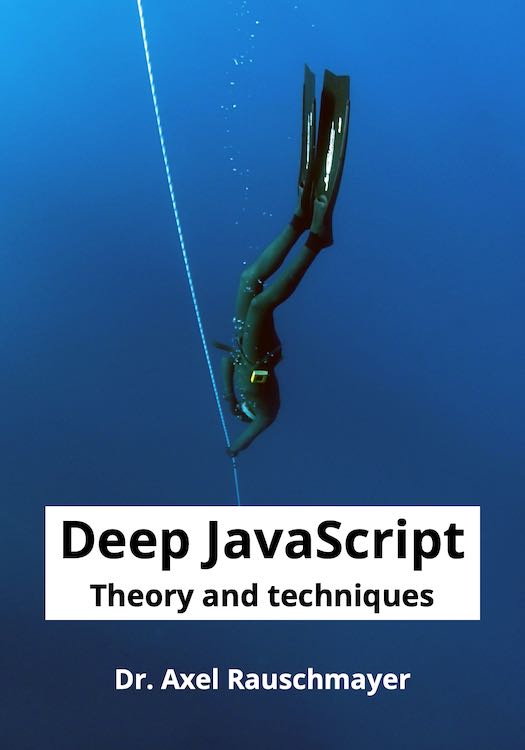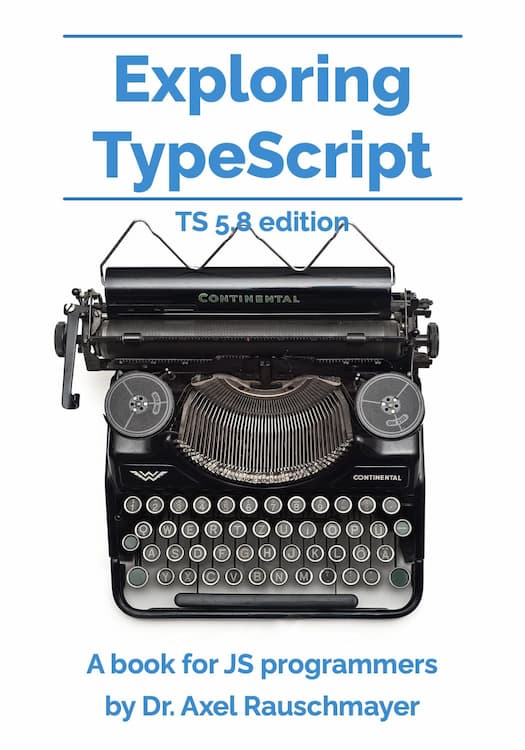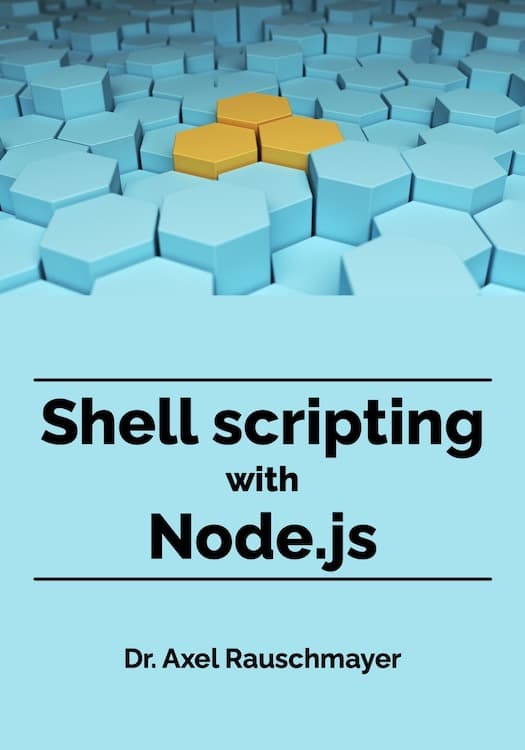JavaScript quirk 7: inadvertent sharing of variables via closures
[2013-05-23] dev, twelvequirks, javascript, jslang
(Ad, please don’t block)
[This post is part of a series on JavaScript quirks.]
Closures are a powerful JavaScript feature: If a function leaves the place where it was created, it still has access to all variables that existed at that place. This blog post explains how closures work and why one has to be careful w.r.t. inadvertent sharing of variables.
Closures
Let’s start with an example of a closure: function incrementorFactory(start, step) {
return function () { // (*)
start += step;
return start;
}
}
This is how you use incrementorFactory:
> var inc = incrementorFactory(20, 2);
> inc()
22
> inc()
24
During all of its lifetime, the inner function (*) has access to the variables start and step of the outer function incrementorFactory. Thus, incrementorFactory returns not only the function, but somehow attaches the variables start and step. The data structure in which both variables are stored is called an environment. An environment is very similar to an object – it maps names to values. The function that is returned above contains a reference to the environment that was active at its birth, its outer environment. The combination function + environment is called a closure. The name stems from the fact that an environment “closes over” a function: It provides values for variables that were declared outside the function (so-called free variables).
When a function f is invoked, a new environment is created for its parameters and local variables. There is always a chain of environments:
- f’s environment
- f’s outer environment
- The outer environment of f’s outer environment
- ...
- The environment for global variables (the global environment)
The quirk: inadvertent sharing
Closures don’t get snapshots of a certain point in time, they get “live” variables. The following is an example where that causes a problem. var result = [];
for (var i=0; i < 5; i++) {
result.push(function () { return i }); // (*)
}
console.log(result[3]()); // 5 (not 3)
When a function is created in line (*), the variable i has a certain value. You might expect that function to always return that value.
Instead, the connection to the “live” i is never broken.
That is, all functions in the array result share the same i, via their outer environment.
And after the loop is finished, i has the value 5.
One possible fix is to copy the current value of i via an IIFE [1]:
for (var i=0; i < 5; i++) {
(function (i2) { // snaphot of i
result.push(function () { return i2 });
}(i));
}
You can also use bind(), with a similar effect:
for (var i=0; i < 5; i++) {
result.push(function (i2) { return i2 }.bind(null, i));
}
Another possibility is using forEach and the range() function of the Underscore.js library:
_.range(5).forEach(function (i) {
result.push(function () { return i });
});
The above works, because forEach creates a new variable i, each time it calls its argument.
A practical example
Let’s conclude with a more practical example. Two days ago, I implemented a user interface for the game Connect Four, as a demonstration of the DOM. It contained the following code snippet, which adds event listeners to links above the columns of the board. for(var col=0; col < board4.DIM_X; col++) {
document.getElementById('columnClick'+col)
.addEventListener('click', function (col) {
currentState.columnClick(col);
event.preventDefault();
}.bind(null, col));
}
An alternative is to use CSS classes instead of IDs and rewrite the above code:
Array.prototype.forEach.call(
document.getElementsByClassName('columnClick'),
function (elem, col) { // (*)
elem.addEventListener('click', function () {
currentState.columnClick(col);
event.preventDefault();
});
});
Again, each invocation of the function (*) creates a new variable col and no inadvertent sharing occurs.
The last post in this series will explain how ECMAScript 6 helps with the problem of inadvertent sharing.