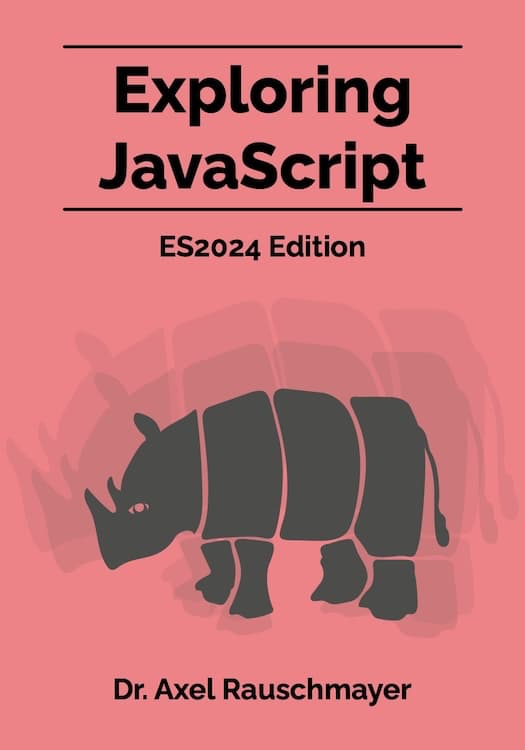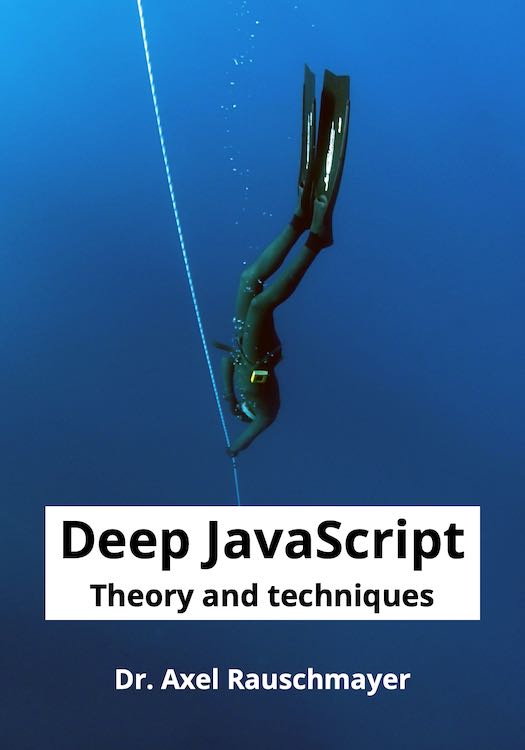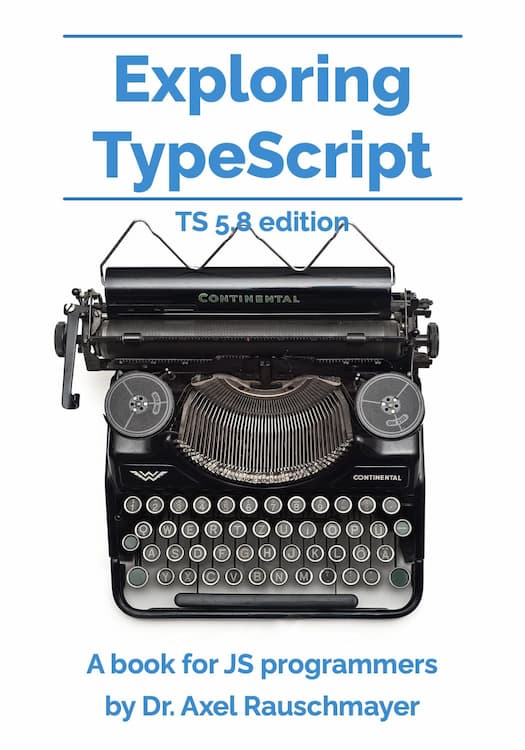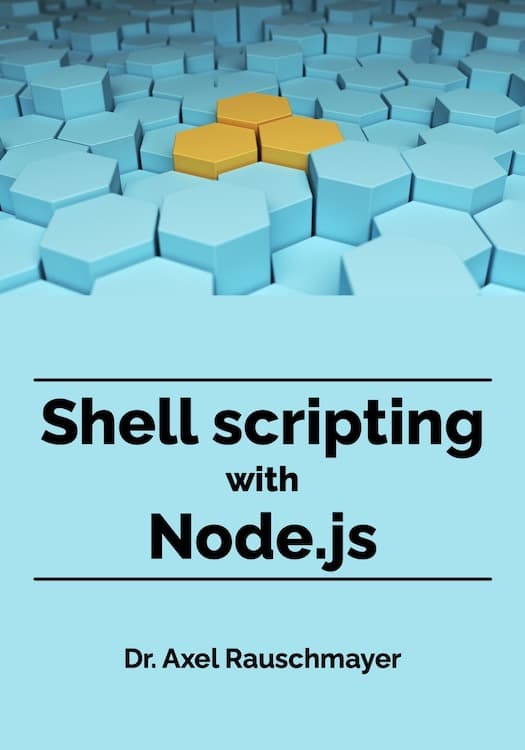Attributes of object properties in JavaScript
In this blog post, we take a closer look at how the ECMAScript specification sees JavaScript objects. In particular, properties are not atomic in the spec, but composed of multiple attributes (think fields in a record). Even the value of a data property is stored in an attribute!
The structure of objects
In the ECMAScript specification, an object consists of:
- Internal slots, which are storage locations that are not accessible from JavaScript, only to operations in the specification.
- A collection of properties. Each property associates a key with attributes (think fields in a record).
Internal slots
This is how the specification describes internal slots (the emphasis is mine):
- Internal slots correspond to internal state that is associated with objects and used by various ECMAScript specification algorithms.
- Internal slots are not object properties and they are not inherited.
- Depending upon the specific internal slot specification, such state may consist of values:
- of any ECMAScript language type or
- of specific ECMAScript specification type values.
- Unless explicitly specified otherwise, internal slots are allocated as part of the process of creating an object and may not be dynamically added to an object.
- Unless specified otherwise, the initial value of an internal slot is the value
undefined. - Various algorithms within this specification create objects that have internal slots. However, the ECMAScript language provides no direct way to associate internal slots with an object.
- Internal methods and internal slots are identified within this specification using names enclosed in double square brackets
[[ ]].
There are two kinds of internal slots:
- Method slots for manipulating objects (getting properties, setting properties, etc.)
- Data slots with storage (listed in the table below)
| Internal data slot | Type |
|---|---|
[[Prototype]] |
null ¦ object |
[[Extensible]] |
boolean |
[[PrivateFieldValues]] |
List of entries |
Descriptions for these data slots:
[[Prototype]]stores the prototype of an object.- Can be changed via
Object.getPrototypeOf()andObject.setPrototypeOf()
- Can be changed via
[[Extensible]]indicates if it is possible to add properties to an object.- Can be set to
falseviaObject.preventExtensions().
- Can be set to
[[PrivateFieldValues]]is used to manage private class fields.
Property keys
The key of a property is either:
- A string
- A symbol
Property attributes
There are two kinds of properties and they have different attributes:
- A data property stores data. Its attributes
valueholds any JavaScript value. - An accessor property has a getter function and/or a setter function. The former is stored in the attribute
get, the latter in the attributeset.
The following table lists all property attributes.
| Kind of property | Name and type of attribute | Default value |
|---|---|---|
| Data property | value: any |
undefined |
writable: boolean |
false |
|
| Accessor property | get(): any |
undefined |
set(v: any): void |
undefined |
|
| All properties | configurable: boolean |
false |
enumerable: boolean |
false |
We have already encountered the attributes value, get, and set. The other attributes work as follows:
writabledetermines if the value of a data property can be changed.configurabledetermines if the attributes of a property can be changed. If it isfalse, then:- You cannot delete the property.
- You cannot change a property from a data property to an accessor property or vice versa.
- You cannot change any attribute other than
value. - However, one more attribute change is allowed: You can change
writablefromtruetofalse. The rationale behind this anomaly is historical: Property.lengthof Arrays has always been writable and non-configurable. Allowing itswritableattribute to be changed enables us to freeze Arrays.
enumerableinfluences some operations (such asObject.assign()). If it isfalse, then those operations ignore the property.
Property descriptors
A property descriptor encodes the attributes of a property as a JavaScript object. Their TypeScript interfaces look as follows.
interface DataPropertyDescriptor {
value?: any;
writable?: boolean;
configurable?: boolean;
enumerable?: boolean;
}
interface AccessorPropertyDescriptor {
get?(): any;
set?(v: any): void;
configurable?: boolean;
enumerable?: boolean;
}
type PropertyDescriptor = DataPropertyDescriptor | AccessorPropertyDescriptor;
The question marks indicate that each property is optional. If you omit a property when passing a descriptor to an operation, then its default value is used.
Retrieving descriptors for properties
The following code retrieves the object descriptor for the data property first:
const obj = {
first: 'Jane',
};
assert.deepEqual(
Object.getOwnPropertyDescriptor(obj, 'first'),
{
value: 'Jane',
writable: true,
enumerable: true,
configurable: true,
});
In the next example, we retrieve the property descriptor for the getter fullName:
const desc = Object.getOwnPropertyDescriptor.bind(Object);
const jane = {
first: 'Jane',
last: 'Doe',
get fullName() {
return this.first + ' ' + this.last;
},
};
assert.deepEqual(
Object.getOwnPropertyDescriptor(jane, 'fullName'),
{
get: desc(jane, 'fullName').get, // (A)
set: undefined,
enumerable: true,
configurable: true
});
Using desc() in line A is a work-around so that .deepEqual() works.
Creating new properties via descriptors
You can also create new properties via property descriptors:
const car = {};
Object.defineProperty(car, 'color', {
value: 'blue',
writable: true,
enumerable: true,
configurable: true,
});
assert.deepEqual(
car,
{
color: 'blue',
});
Changing existing properties via descriptors
If an own property already exists, then defining it via a descriptor changes that property. On one hand that allows us to use Object.defineProperty() like assignment:
const car = {
color: 'blue',
};
Object.defineProperty(car, 'color', {
value: 'green',
writable: true,
enumerable: true,
configurable: true,
});
assert.deepEqual(
car,
{
color: 'green',
});
On the other hand, we can also use Object.defineProperty() to turn a data property into a getter (and vice versa):
const car = {
color: 'blue',
};
let getterCallCount = 0;
Object.defineProperty(car, 'color', {
get() {
getterCallCount++;
return 'red';
},
});
assert.equal(car.color, 'red');
assert.equal(getterCallCount, 1);
Pitfall: inherited read-only properties can’t be assigned to
If an inherited property is read-only, then we can’t use assignment to change it. The rationale is that overriding an inherited property by creating an own property can be seen as non-destructively changing the inherited property. Arguably, if a property is non-writable, we shouldn’t be able to do that.
Let’s look at an example:
const proto = Object.defineProperties({}, {
prop: {
value: 1,
writable: false,
}
});
const obj = Object.create(proto);
assert.throws(
() => obj.prop = 2,
/^TypeError: Cannot assign to read only property 'prop'/);
We can’t change the property via assignment. But we can still create an own property by defining it:
Object.defineProperty(obj, 'prop', {value: 2});
assert.equal(obj.prop, 2);
Accessor properties that don’t have a setter are also considered to be read-only:
const proto = Object.defineProperties({}, {
prop: {
get() {
return 1;
}
}
});
const obj = Object.create(proto);
assert.throws(
() => obj.prop = 2,
'TypeError: Cannot set property prop of #<Object> which has only a getter');
API: property descriptors
The following functions allow you to work with property descriptors:
-
Object.defineProperty(obj: object, key: string|symbol, propDesc: PropertyDescriptor): objectCreates or changes a property on
objwhose key iskeyand whose attributes are specified viapropDesc. Returns the modified object.const obj = {}; const result = Object.defineProperty( obj, 'happy', { value: 'yes', writable: true, enumerable: true, configurable: true, }); // obj was returned and modified: assert.equal(result, obj); assert.deepEqual(obj, { happy: 'yes', }); -
Object.defineProperties(obj: object, properties: {[k: string|symbol]: PropertyDescriptor}): objectThe batch version of
Object.defineProperty(). Each property ofpropertiesholds a property descriptor. The keys of the properties and their values tellObject.definePropertieswhat properties to create or change onobj.const address1 = Object.defineProperties({}, { street: { value: 'Evergreen Terrace', enumerable: true }, number: { value: 742, enumerable: true }, }); -
Object.create(proto: null|object, properties?: {[k: string|symbol]: PropertyDescriptor}): objectFirst, creates an object whose prototype is
proto. Then, if the optional parameterpropertieshas been provided, adds properties to it – in the same manner asObject.defineProperties(). Finally, returns the result. For example, the following code snippet produces the same result as the previous snippet:const address2 = Object.create(Object.prototype, { street: { value: 'Evergreen Terrace', enumerable: true }, number: { value: 742, enumerable: true }, }); assert.deepEqual(address1, address2); -
Object.getOwnPropertyDescriptor(obj: object, key: string|symbol): undefined|PropertyDescriptorReturns the descriptor of the own (non-inherited) property of
objwhose key iskey. If there is no such property,undefinedis returned.assert.deepEqual( Object.getOwnPropertyDescriptor(Object.prototype, 'toString'), { value: {}.toString, writable: true, enumerable: false, configurable: true, }); assert.equal( Object.getOwnPropertyDescriptor({}, 'toString'), undefined); -
Object.getOwnPropertyDescriptors(obj: object): {[k: string|symbol]: PropertyDescriptor}Returns an object where each property key
'k'ofobjis mapped to the property descriptor forobj.k. The result can be used as input forObject.defineProperties()andObject.create().const desc = Object.getOwnPropertyDescriptor.bind(Object); const propertyKey = Symbol('propertyKey'); const obj = { [propertyKey]: 'abc', get count() { return 123 }, }; assert.deepEqual( Object.getOwnPropertyDescriptors(obj), { [propertyKey]: { value: 'abc', writable: true, enumerable: true, configurable: true }, count: { get: desc(obj, 'count').get, // (A) set: undefined, enumerable: true, configurable: true } });Using
desc()in line A is a work-around so that.deepEqual()works.
Use cases for Object.getOwnPropertyDescriptors()
Object.getOwnPropertyDescriptors(): copying properties into an object
Since ES6, JavaScript already has had a tool method for copying properties: Object.assign(). However, this method uses simple get and set operations to copy a property whose key is key:
target[key] = source[key];
That means that it only creates a faithful copy of a property if:
- Its attribute
writableistrueand its attributeenumerableistrue(because that’s how assignment creates properties). - It is a data property.
The following example illustrates this limitation. Object source has a setter whose key is data.
const source = {
set data(value) {
this._data = value;
}
};
const desc = Object.getOwnPropertyDescriptor.bind(Object);
assert.deepEqual(
Object.getOwnPropertyDescriptor(source, 'data'),
{
get: undefined,
set: desc(source, 'data').set,
enumerable: true,
configurable: true,
});
// Because there is only a setter, property `data` exists,
// but has the value `undefined`.
assert.equal('data' in source, true);
assert.equal(source.data, undefined);
If we use Object.assign() to copy property data, then the accessor property data is converted to a data property:
const target1 = {};
Object.assign(target1, source);
assert.deepEqual(
Object.getOwnPropertyDescriptor(target1, 'data'),
{
value: undefined,
writable: true,
enumerable: true,
configurable: true,
});
Fortunately, using Object.getOwnPropertyDescriptors() together with Object.defineProperties() does faithfully copy the property data:
const target2 = {};
Object.defineProperties(
target2, Object.getOwnPropertyDescriptors(source));
assert.deepEqual(
Object.getOwnPropertyDescriptor(target2, 'data'),
{
get: undefined,
set: desc(source, 'data').set,
enumerable: true,
configurable: true,
});
Pitfall: copying methods that use super
A method that uses super is firmly connected with its home object (the object it is stored in). There is currently no way to copy or move such a method to a different object.
Object.getOwnPropertyDescriptors(): cloning objects
Shallow cloning is similar to copying properties, which is why Object.getOwnPropertyDescriptors() is a good choice here, too.
To create the clone, we use Object.create():
const original = {
set data(value) {
this._data = value;
}
};
const clone = Object.create(
Object.getPrototypeOf(original),
Object.getOwnPropertyDescriptors(original));
assert.deepEqual(original, clone);