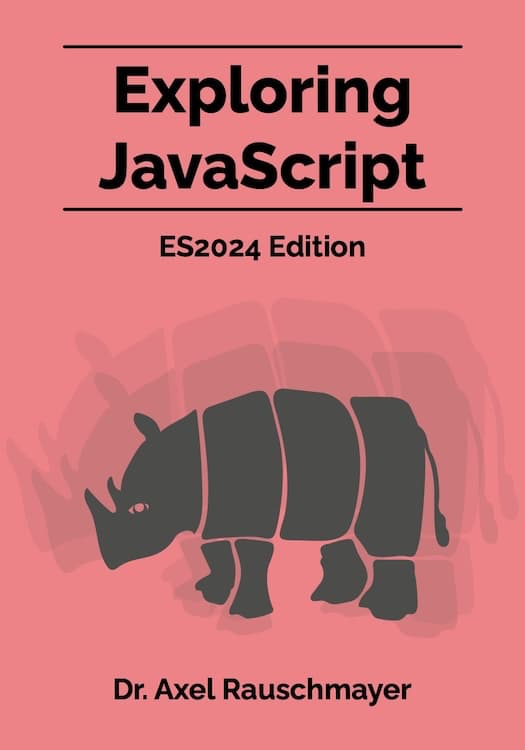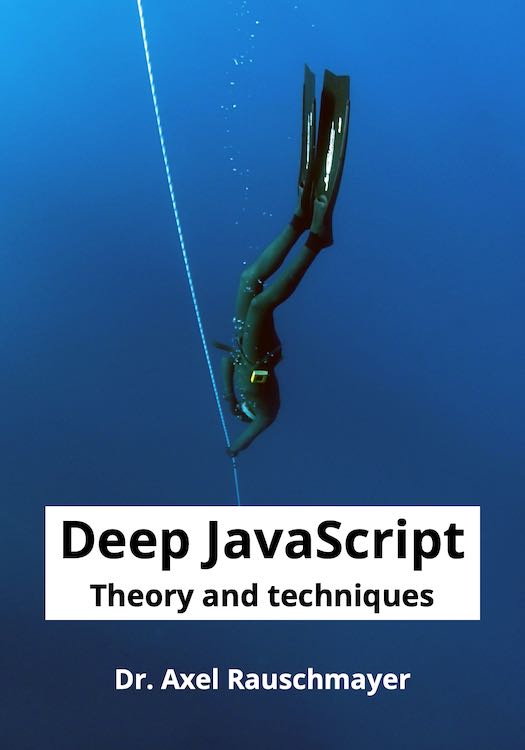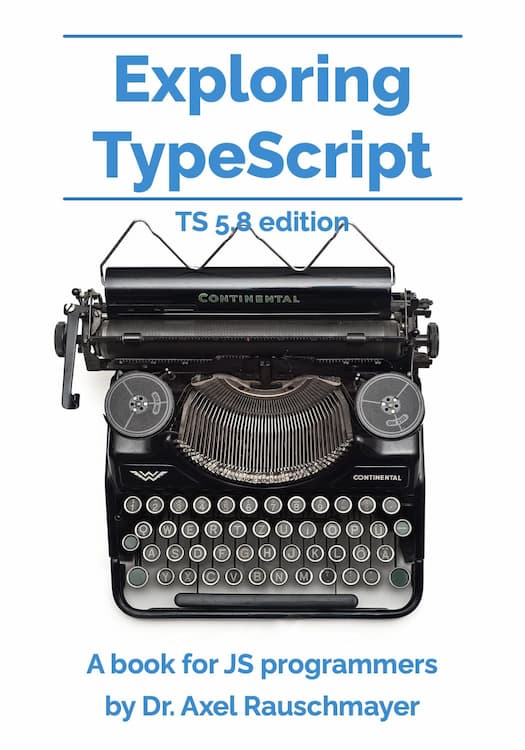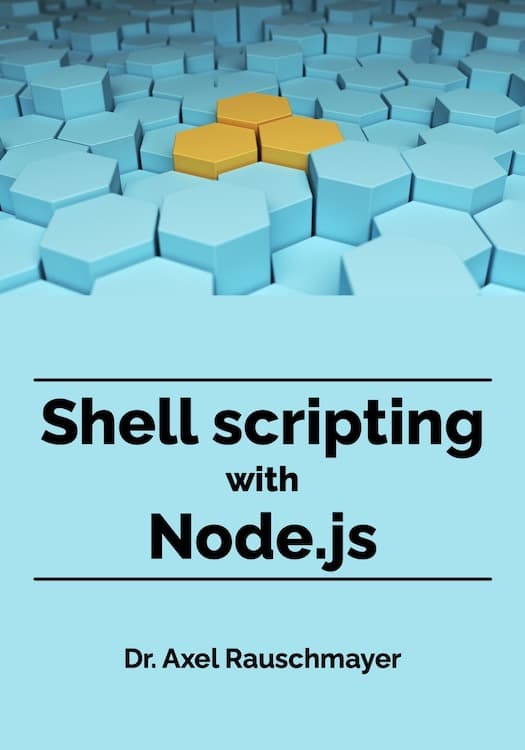2015-10
ES proposal: function-callable classes
This blog post describes the proposed ECMAScript feature “call constructor” (stage 1).
Why is there a “temporal dead zone” in ES6?
In ECMAScript 6, accessing a let or const variable before its declaration (within its scope) causes a ReferenceError. The time span when that happens, between the creation of a variable’s binding and its declaration, is called the temporal dead zone.
For more information, consult Sect. “The temporal dead zone” in “Exploring ES6”. Here, I’d like to answer two questions:
- Why is there a temporal dead zone?
- Why does
typeofcause aReferenceErrorfor a variable in the TDZ?
Running a simple web server from a shell
The classic command for running a simple web server from a shell is:
python -m SimpleHTTPServer [«port»]
As a result, files are served at http://localhost:«port», with 8000 being the default if you omit the port.
Modular HTML pages
Static site generation: minimizing how much is re-generated
When statically generating HTML content, you face an interesting challenge: If the page frame (the “chrome” of a page) contains information that changes frequently, you need to re-generate all pages every time it does. One example of such information is a top 10 list of the pages that were most popular during the last 30 days.
A list of ES6 feature lists
Using the Google Analytics Core Reporting API from Node.js
This blog post explains how to use the Analytics Core Reporting API by Google from Node.js.
Let’s use that API to create a Node.js script analytics.js that downloads the top 10 most visited pages of your website.
Intercepting method calls via ES6 Proxies
This blog post explains how to use ES6 Proxies to intercept method calls to an object.
Read chapter “Meta programming with proxies” in “Exploring ES6” for more information on Proxies.
Enumerability in ECMAScript 6
Enumerability is an attribute of object properties. This blog post explains how it works in ECMAScript 6.
Let’s first explore what attributes are.
Concatenating Typed Arrays
Typed Arrays don’t have a method concat(), like Arrays do. The work-around is to use the method
typedArray.set(arrayOrTypedArray, offset=0)
ES6: methods versus callbacks
There is a subtle difference between an object with methods and an object with callbacks.